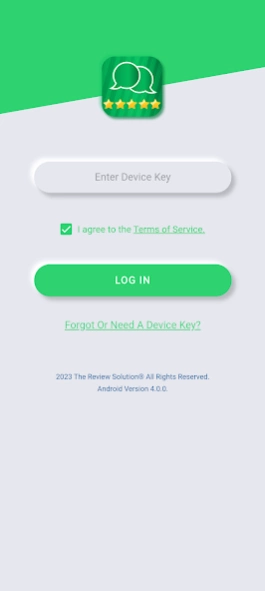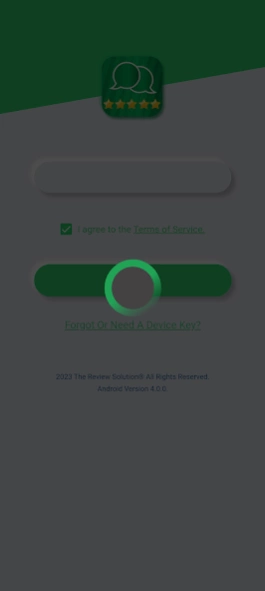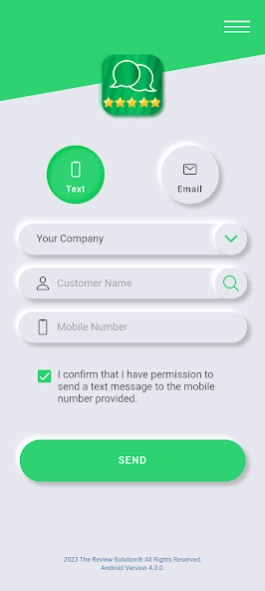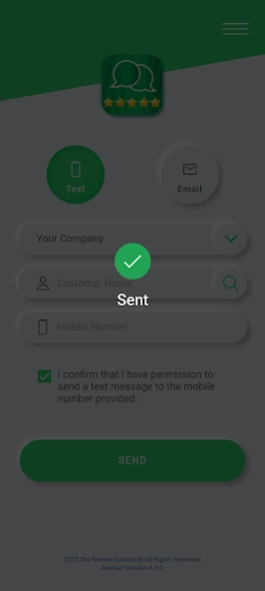The Review Solution Express
Free Version
Publisher Description
The Review Solution Express - Assists with reviews being posted online through email or text message.
The Review Solution (TRS) Express for Android empowers businesses to engage with customers by requesting reviews at the point of service. Getting online reviews is as easy as sending a text message: Enter customer name, mobile number or email address, and press send. That’s it! Customer receives the text or email and chooses "Thumbs Up" or "Thumbs Down." Customer is then taken to one of the following sites to post the review: Google, Facebook, Yelp!, BBB, Porch, Houzz, HomeAdvisor or any of 100+ other review sites. Alerts can be set up so the business receives a notice any time the customer clicks the "Thumbs Up" and/or "Thumbs Down."
App Features:
• Assists with reviews being posted online through email or text message.
• Works with Google, Facebook, Yelp!, BBB, Porch, Houzz, HomeAdvisor or any of 100+ other review sites.
• Text and/or email alerts letting you know when a customer had has a positive or negative experience and on which review site they may post their review.
• Employee evaluation and monitoring; franchise and multi-location capabilities.
In order to use this application, you will need to enroll to secure a device key.
About The Review Solution Express
The Review Solution Express is a free app for Android published in the Office Suites & Tools list of apps, part of Business.
The company that develops The Review Solution Express is Third Coast Interactive. The latest version released by its developer is 1.0.
To install The Review Solution Express on your Android device, just click the green Continue To App button above to start the installation process. The app is listed on our website since 2023-10-19 and was downloaded 3 times. We have already checked if the download link is safe, however for your own protection we recommend that you scan the downloaded app with your antivirus. Your antivirus may detect the The Review Solution Express as malware as malware if the download link to thereviewsolution.express is broken.
How to install The Review Solution Express on your Android device:
- Click on the Continue To App button on our website. This will redirect you to Google Play.
- Once the The Review Solution Express is shown in the Google Play listing of your Android device, you can start its download and installation. Tap on the Install button located below the search bar and to the right of the app icon.
- A pop-up window with the permissions required by The Review Solution Express will be shown. Click on Accept to continue the process.
- The Review Solution Express will be downloaded onto your device, displaying a progress. Once the download completes, the installation will start and you'll get a notification after the installation is finished.